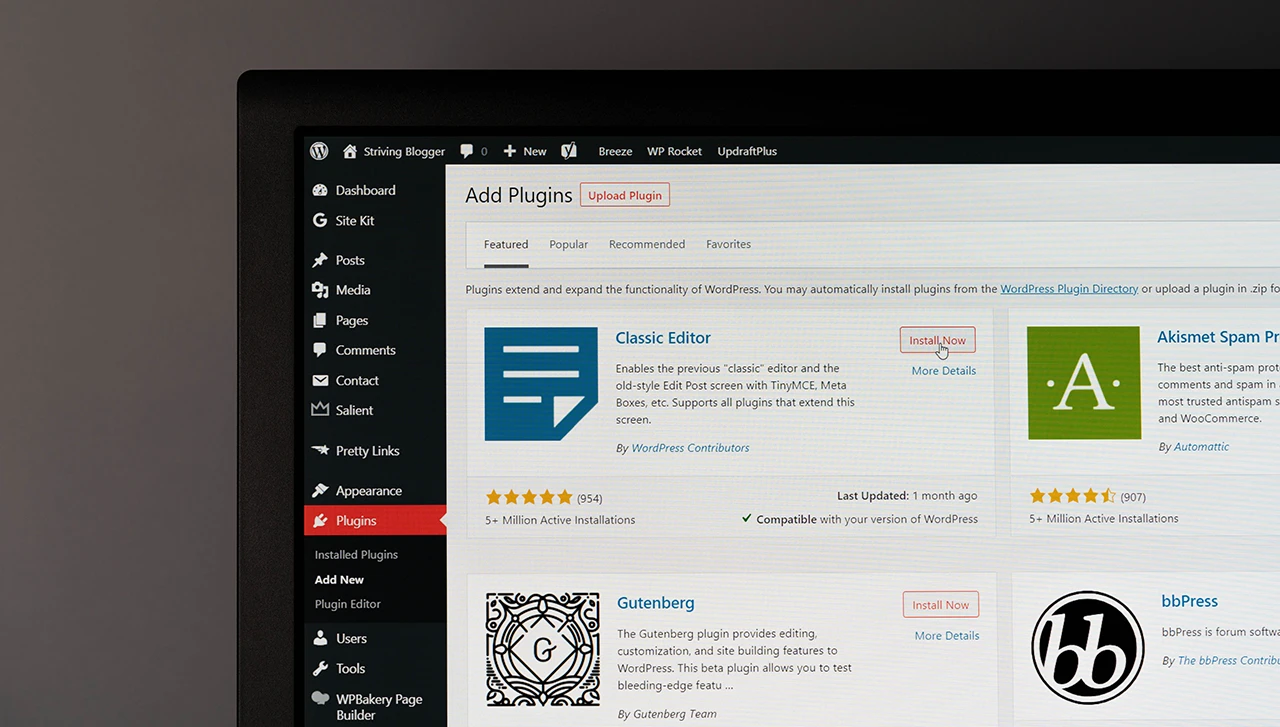
Top five WordPress plugins I install on all of my client websites
Having extensive experience in building WordPress websites and utilizing a vast array of plugins, I am excited to showcase my top five WordPress plugins that are an integral part of both my own websites and those of my clients. These plugins play a pivotal role in enhancing the website building process, ensuring optimal speed and security. While WordPress provides a strong foundation, it is these plugins that take it to the next level. I invite you to explore these five plugins and share your thoughts. Perhaps you will uncover a hidden gem or two that will elevate your next project.
1. Classic Editor [WordPress Plugins Link]
This plugin brings back the previous editor all of us who use WordPress know and love. It’s also super easy to explain to my clients how to use it over the new block editor. With over 5 million installations you can see this plugin is rock solid and everyone’s favorite. The developers also regularly update it so you know it’s free from issues. This is the first plugin I will typically install when building a WordPress website.
- Purpose: Bring back the previous beloved WordPress editor for an improved user experience.
- Features: Replaces the block editor with the previous classic editor, making it easier for clients to use and understand when editing their content.
- Website Enhancement: The familiar user interface ensures clients can manage their website content more efficiently.
2. WPCode [WordPress Plugin Link]
I used to be a big fan of child themes when building websites, now I just simply use WPCode to add all of the extra CSS and JS files I need. There are also hundreds of snippets you can grab from the library on their website or community forums. I highly recommend adding the ones that reduce WordPress bloat and security enhancements. I just might create a whole blog post on the top snippets to add.
- Purpose: Replace child themes by allowing easy addition of custom CSS and JS files.
- Features: Hundreds of useful snippets available in the plugin library for styling, reducing WordPress bloat, and enhancing security.
- Website Enhancement: Clients can implement custom styles and coding, improving their website’s appearance and security without the need for creating child themes.
3. PerfMatters (Paid) [WordPress Plugin Link]
Now this is the only paid plugin on this list and it is worth the money. I have the pro license and use it on all of my clients websites. The plugin is great for removing so much bloat and extra loaded scripts in WordPress. It’s interface is easy to use so it’s not to technical. The script manager is where the real magic is. So many plugins you install are only used on a couple of pages so there is no reason to load those scripts on pages that don’t use those elements. With PerfMatters you can easily turn them on and off.
- Purpose: Boost website performance and speed by removing unnecessary bloat and scripts.
- Features: Easy-to-use interface, script manager for precise control over which scripts load on specific pages.
- Website Enhancement: By optimizing resource loading, clients’ websites will load faster and deliver better user experiences.
4. WP Armour – Honeypot Anti Spam [WordPress Plugins Link]
So many of my clients have forms or comments on their website and they constantly have to deal with spam. This plugin is by far the best one out there. I have tried so many other plugins to combat form spam and some do work, but this one works the best. I used to be a big user of Google Captcha to battle spam. However, that adds way too many scripts and decreases the page load on websites. This plugin is super simple and you do not need to add any API to it.
- Purpose: Protect clients’ websites against form and comment spam.
- Features: Highly-effective spam protection without the use of Google Captcha, no need for API integration.
- Website Enhancement: Helps maintain a clean and professional website environment by blocking spam, without impacting page load times.
5. Disable Comments – Remove Comments & Stop Spam [WordPress Plugin Link]
Now if you do not want to pay for PerfMatters, my number three plugin above, then Disable Comments is the best plugin out there to completely turn off comments. Most WordPress owners don’t use comments and if they leave them on their site will get flooded with comment spam. It should already be built into WordPress to just turn them off. You can set it to turn them off per post or page or do what I do and just turn it off everywhere.
- Purpose: Provide an option to completely disable comments on clients’ websites.
- Features: Ability to turn off comments on specific posts/pages or disable them entirely across the website.
- Website Enhancement: Essential for clients who don’t utilize comments, providing a spam-free and simpler website management experience.
There is my top five WordPress plugins
These five plugins, when used together, provide a powerful combination of tools that significantly improve the overall quality, performance, and security of my clients’ WordPress websites. Stay tuned for my upcoming list of top paid WordPress plugins for even more tools to enhance your website. Happy building!